In the digital era, the sophistication of cyber threats necessitates an ironclad defense for your online domain. Grab The Axe introduces a meticulous guide to impenetrable website security solutions, underlined with value-added benefits to not only protect your digital presence but also to enhance it. Here’s your enhanced guide to safeguarding your site against the evolving landscape of cyber threats, along with exclusive benefits that come with each strategy:
Website Security Solutions: Opt for a Secure Web Hosting Service
Selecting a hosting service that prioritizes security lays a robust foundation for your website. Secure web hosting is your first line of defense against cyber threats, ensuring that your site is hosted on servers equipped with the latest security technologies. Value-Added Benefit: Enjoy improved website speed and uptime, which enhances user experience and boosts your SEO rankings, making your site more visible to potential customers.
Deploy a Web Application Firewall (WAF)
A WAF filters out harmful traffic before it can reach your site, acting as a shield against various forms of cyberattacks, including SQL injection and cross-site scripting. Value-Added Benefit: Gain insights into traffic patterns, which can help you optimize your website’s performance and user engagement, thereby increasing the efficiency of your online presence.
Vigilant Monitoring for Vulnerabilities
Implementing regular scans for vulnerabilities allows you to stay ahead of hackers by identifying and fixing security loopholes before they can be exploited. Value-Added Benefit: Automated reports and alerts keep you informed, enabling you to focus on your core business operations while maintaining a secure website.
Website Security Solutions: Secure Data with SSL Encryption
SSL encryption ensures that data transmitted between your website and its users is encrypted, making it unreadable to unauthorized parties. Value-Added Benefit: Boost customer trust and confidence, which is crucial in increasing conversion rates and fostering customer loyalty, as visitors feel more secure conducting transactions on your site.
Frequent Password Updates and Two-Factor Authentication
Enhancing login security through frequent password updates and the implementation of two-factor authentication significantly reduces the risk of unauthorized access. Value-Added Benefit: Protects user accounts from compromise, minimizing the risk of data breaches and the associated reputational damage that can follow.
Proper File Permission Configuration
Restricting file access on your website prevents unauthorized modifications that could compromise your site’s functionality or content. Value-Added Benefit: Maintains the integrity of your website’s content and functionality, ensuring a consistent and secure user experience.
Implement Security Plugins and Software
Utilizing security plugins and software for automatic detection and mitigation of threats can significantly reduce the risk of cyberattacks. Value-Added Benefit: Automates critical security tasks, saving time and resources that can be better allocated towards strategic business initiatives.
Regular Website Backups
Ensuring that your website’s data is regularly backed up protects against data loss due to security breaches or technical failures. Value-Added Benefit: Quick recovery from incidents minimizes downtime, safeguarding your brand’s reputation and revenue streams.
Restrict Access to Sensitive Data
Controlling who has access to sensitive information on your website is a critical aspect of data security. Value-Added Benefit: Helps you comply with privacy laws and regulations, avoiding legal penalties while strengthening customer trust in your commitment to their privacy.
Monitor Network Traffic and Logs
Keeping a close watch on your network traffic and logs can alert you to suspicious activities, potentially signaling a cyber threat. Value-Added Benefit: Early detection allows for rapid response, preventing potential attacks and ensuring the continuous operation of your systems.
Website Security Solutions: Your Next Step
At Grab The Axe, our mission is to empower you to secure your digital and physical realms effectively. If Website Security Solutions concern you, or if you’ve encountered security breaches, it’s time to take action. Schedule a cybersecurity assessment with us, your all-encompassing security solutions provider. You’ll gain a detailed analysis and a strategic plan to bolster your website and cybersecurity posture, ensuring peace of mind in an increasingly digital world.
Don’t wait for a breach to happen. Secure your website now with Grab The Axe. Contact us today for a comprehensive cybersecurity assessment and tailor-made solutions that ensure your website remains an impenetrable fortress against cyber threats.
References:
Cloudways. (n.d.). Web Hosting Security: 10 Things to Look For in Your Provider. Retrieved from https://www.cloudways.com
HostingAdvice.com. (2024, February). 15 Most Secure Web Hosting Services. Retrieved from https://www.hostingadvice.com
Website Security Solutions – To Learn More:
Cybersecurity Threats 2024: Stay Protected with Advanced Strategies
Unlock Your Digital Safeguard: The Imperative for Cybersecurity Assessments
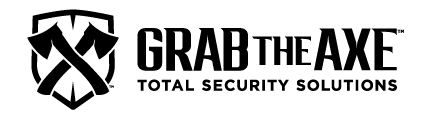
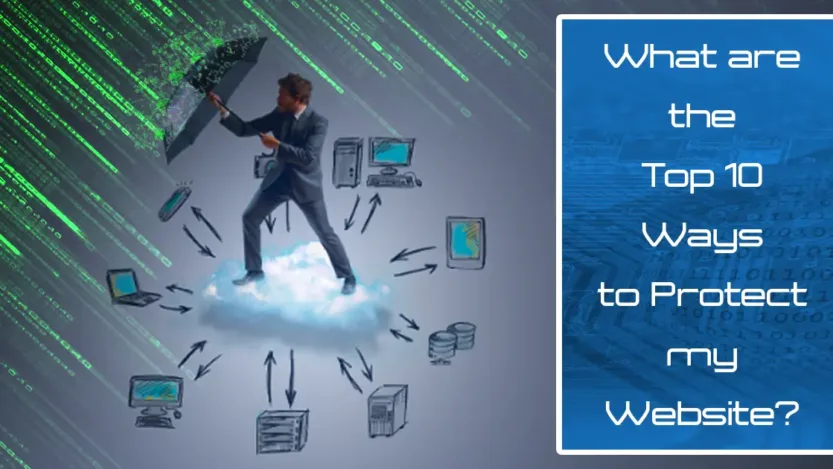
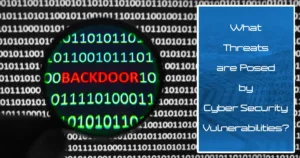


Pingback: Unlock Your Digital Safeguard: The Imperative for Cybersecurity Assessments - Grab The Axe