A cybersecurity specialist (CSS) is anyone who works a cybersecurity role in a company, and this cybersecurity communication guide will help you communicate effectively to supervisors. Cybersecurity specialists are there to ensure that the company’s information, resources, and other assets are safe from cyber threats. There are many important things that a CSS does, but maybe the most important of them all is communicating effectively to supervisors.
Most businesses do not specialize in cybersecurity but do have CSS roles. Almost all businesses have their own CSS, however, being a cybersecurity analyst or specialist usually means being the only one there or being part of a small team. This makes communicating with the rest of the employees difficult as you know information that no one else knows, but still must find a way to relay that information. This is a layout for presenting important matters that a business would realistically expect to have.
Understanding the CIA Triad
Yes, most people know of the CIA which operates in the US, but we aren’t talking about that one. Instead, we are talking about the CIA Triad which stands for: Confidentiality, Integrity, and Availability. This term is often used to sum up what a CSS does and being able to explain these terms to an employer is a great starting point.
- Confidentiality – Information is kept secret and only given to the people who have the clearance to see it.
- Integrity – Keeping information safe and unharmed.
- Availability – Being available when help is needed.
Communicating About Risks
Talking to employees about risks or vulnerabilities is one of the first things you should do if you see any potential weaknesses in the company’s security architecture. There are many possible risks that a company can face, here are some common ones.
- Phishing Emails – Emails that can be links to malicious software which can take down your network or steal data from your company.
- Improper training – A common point for cyber criminals to infiltrate is through social engineering employees. Training is to ensure that employees don’t click on any suspicious links or give out personal/company information.
- Faulty access controls – Making sure that every employee is assigned a role. Their roles each have permissions of what they can and cannot do on the computer. The more important role, the more access they have. Think of it like government security clearances. Having a good role-based access control (RBAC) hierarchy will save your company from a lot of trouble.
- Systems that are not up-to-date – Having regularly updated software. Up-to-date software has the latest security measures.
- Lacking Physical security – This can take many forms: having no emergency/disaster recovery plans, doors not having locks, important rooms having no access control features, and many other things.
Discussing Financial Implications
As a CSS, you must be able to get your supervisor’s attention to implement your ideas first. To do this, one of the most effective ways is to talk about potential monetary loss. Small cyber-attacks can cost tens of thousands of dollars and large-scale attacks can cost millions. Bringing up the costs of having a weak defense system is very important for getting your ideas through.
Detailing Potential Cyber-Attacks
If there is one single event that a business should fear more than any other, it should be a large-scale cyber-attack. When cyber criminals attack a business, they can steal information, flood networks with mass amounts of data, deploy ransomware to extort money from the business, and have other damaging effects. Because a cyber-attack can be such a big issue, it is important to cover possible cyber-attacks.
- Malware – Malware, or malicious software, is any piece of software that does damage to existing systems infrastructure. Malware can come in many forms, thus having many different, negative effects.
Malware can be incredibly hard to completely avoid, however, it can be done if your entire network is secure and hardened enough. Proper employee training and a good access control hierarchy can be enough to stop most opportunities for malware to get in, but monitoring the network, checking logs, and making sure computer software is up to date are also important.
- Phishing – Phishing is an attack via a messaging system (usually email). This message can be disguised to appear like a legitimate source, prompting the receiver to open the message. Two things could happen upon opening the message: malware that steals data could be downloaded on your computer, or the attacker who sent the message may try to social engineer the receiver into giving away important information.
Phishing attacks can be avoided with employee training and a message verification system in place.
- Man In The Middle Attack (MITM) – This attack takes place when an attacker inserts themselves in the middle of a two-party transaction. Once the attacker does this, they can filter through information and steal important data. You can prevent these types of attacks by:
- Using a VPN (Virtual Private Network)
- Being careful about accessing public networks
- Denial of Service Attack – A denial of service or distributed denial of service (DDoS) attack is done by flooding a network with data as a means to effectively turn off or slow down the network. Some things you can do to avoid this attack are:
- Moving infrastructure to the cloud
- Using SIEMs to monitor activity
- SQL Injections – These attacks use Structured Query Language (SQL) commands to extract data from a database. Some methods of preventing this are:
- Good employee training
- Good access controls
- Authentication systems for the database
Cybersecurity Communication Guide: Identifying Signs
There are many forms of cyber-attacks out there. As a CSS, you will need to communicate signs of a cyber-attack to all employees you oversee. If you are attacked, here are some signs you might see:
- Slow running computers – Employees say that their computer is lagging and running slow.
- Windows popping up on screen – Employees complaining about windows opening randomly on their screen and having unknown software running in task manager.
- Unusual activity in logs/SIEMs – Noticing unusual activity in your systems logs: computers running at strange times in the night, computers using up abnormal amounts of resources, slow computers, unknown programs running.
Recommended Software for Cybersecurity
Lastly, if your company does not have pre-existing measures to stop cyber-attacks, you will be commended if you can add some. As a CSS, one of the most important things you can do is actively be a part of hardening your company’s network. Here is some helpful software you can recommend:
- Wireshark – This is a packet sniffer, which means that it can help you see all the individual packets of data being sent through your network. This can help us keep an eye on what type of data is coming through and who it is coming from.
- KeePass – This is a password manager. Password managers are helpful in creating passwords and storing them. The idea is that you have a master password to open the manager and then you can see the rest of the passwords, all of which will be strong passwords generated by the software. Some browsers, such as Google, already have these built-in.
- OpenVAS – Open Vulnerability Assessment Scanner (OpenVAS) is a powerful tool that will test for any holes in security as well as scanning for incorrectly configured systems and outdated software.
Cybersecurity Communication Guide – To Learn More:
Exploring the NIST CSF 2.0 Update: 5 Critical Changes Every Cybersecurity Professional Must Know
Cybersecurity Threats 2024: Stay Protected with Advanced Strategies
Guarding the Gates: Essential Cybersecurity Threats for Businesses to Overcome
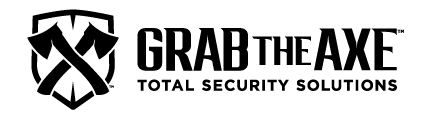





This Post Has One Comment
Pingback: Top 10 Cybersecurity Threats 2024: How to Protect Your Business - Grab The Axe
Comments are closed.