In today’s interconnected world, Home Network Security has become a paramount concern for individuals looking to protect their online privacy and data from the rising tide of cybercrime. With hackers constantly devising new methods to infiltrate your digital life, it’s essential to arm yourself with the knowledge and tools necessary to defend your home network. This comprehensive guide will walk you through the crucial steps to bolster your home network security, ensuring your devices and data remain safe from potential threats.
1. Establish a Fort Knox Password Policy
The foundation of home network security starts with creating a robust password. Opt for a complex combination of at least eight characters, mixing upper- and lower-case letters, numbers, and symbols to create a password that stands as an unbreakable barrier against unauthorized access. Regularly updating your password and maintaining unique passwords across different accounts and devices significantly minimizes the risk of a breach.
2. Encrypt Your Digital Realm
Elevate your security by enabling encryption across all devices linked to your home network. Encryption acts as a digital cipher, transforming data into a code that is impenetrable to hackers. While WEP encryption offers basic protection, transitioning to WPA2 encryption ensures you benefit from the highest security standards, shielding your network against the most sophisticated attacks.
3. Harness the Power of a Virtual Private Network (VPN)
Integrating a Virtual Private Network (VPN) into your home network security strategy adds an additional layer of protection. A VPN secures your internet connection by creating an encrypted tunnel for your data, safeguarding your personal and business information from interception. Beyond encryption, a VPN also anonymizes your online activities, thwarting malicious entities from tracking your digital footprint.
4. Deploy Anti-Virus Guardians
To defend against malware and other cyber threats, installing anti-virus software on all devices connected to your home network is non-negotiable. Anti-virus solutions actively monitor for malicious activity, neutralizing threats before they can compromise your security. Regular scans ensure continuous protection, keeping your digital sanctuary safe.
5. Create a Safe Haven with a Guest Network
Offering Wi-Fi access to visitors doesn’t have to compromise your network’s integrity. By setting up a guest network, you provide temporary internet access within a controlled environment, isolating your main network from potential vulnerabilities. This ensures that your sensitive information remains secure while accommodating the connectivity needs of your guests.
Home Network Security: Secure Your Domain with Grab The Axe
In the quest for impenetrable home network security, taking proactive measures today prepares you for the cyber challenges of tomorrow. With Grab The Axe by your side, empowering your security strategy becomes seamless. Our experts are dedicated to fortifying your defenses against both physical and cyber threats, offering tailored solutions to meet your unique needs.
Request a security assessment with Grab The Axe now, and embark on a journey to secure your home network. Embrace peace of mind knowing that your digital world is safeguarded by the best in the business.
Stay ahead of security trends by subscribing to our Insights and following us on social media. Together, let’s revolutionize your home network security and protect what matters most.
References:
National Cybersecurity Alliance. (2022, December 20). Securing Your Home Network. Retrieved from https://staysafeonline.org/online-safety-privacy-basics/securing-your-home-network/
National Security Agency. (2023, February 22). NSA Releases Best Practices For Securing Your Home Network. Retrieved from https://www.nsa.gov/Press-Room/News-Highlights/Article/Article/3304674/nsa-releases-best-practices-for-securing-your-home-network/
To Learn More:
Expert Home Security Consultation Services in Phoenix
Fortify Your Privacy: Secure Your Home Security Cameras Today
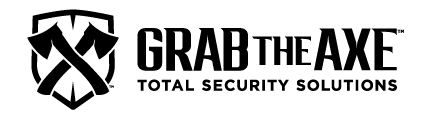



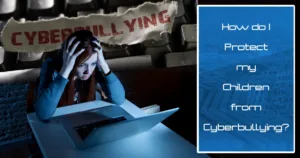
Pingback: Fortify Your Privacy: Secure Your Home Security Cameras Today - Grab The Axe