Network bottlenecks can slow your business to a crawl, unfortunately impacting productivity, frustrating users, and even jeopardizing critical operations. From sluggish application performance to delayed data transfers, these issues can hinder your team’s ability to work efficiently and meet deadlines. In today’s fast-paced, digital-first world, where remote work and cloud-based tools are increasingly common, ensuring seamless network performance is no longer optional—it’s a necessity.
However, with the right strategies, you can keep your network running smoothly, even under heavy loads. By identifying potential bottlenecks and implementing targeted optimizations, you can transform your network into a robust, high-performing backbone for your business. In this guide, we’ll explore ten practical steps to optimize network performance. These steps will ensure that your infrastructure stays reliable, responsive, and ready to handle the growing demands of your organization.
Assessments and Quality of Service
1. Conduct Regular Assessments for Optimizing Network Performance
It’s important to assess your network to identify weak points. A comprehensive evaluation will help you pinpoint any high-traffic zones and potential bottlenecks, allowing for targeted improvements. Periodic audits are essential for maintaining optimal performance. These audits will check for configuration standards, access control, and compliance with the set standards for the company. A piece of software that can help with this is SolarWinds Network Configuration Manager, which is also capable of detecting vulnerabilities.
2. Implement Quality of Service to Optimize Network Performance
It’s smart to prioritize critical applications and services by setting quality of service rules. This will ensure that bandwidth is allocated efficiently, especially for business-critical operations. These include VoIP, video conferencing, and cloud services. Having a lag-filled video call will come off as unprofessional and cause time to be wasted trying to fix the issues, and cloud services being slow will waste time on loading. These quality of service policies will ensure that these issues will not be present.
Upgrades and Optimization
3. Upgrade Hardware to Support Optimizing Network Performance
A big problem with outdated hardware is that it can cause bottlenecks in the network. Invest in modern routers, switches, and servers to offset this. These modern tools can handle higher data loads and offer advanced features like traffic management and redundancy. Once these modern tools are implemented, you will immediately notice a change in the load your network can handle, as well as increased speed.
4. Use Load Balancers for Optimizing Network Performance
It’s wise to distribute traffic across multiple servers to prevent a single device from becoming overwhelmed. When a server is overloaded, it can lead to significant performance issues such as delays, unresponsive applications, or even complete system failures. This not only disrupts business operations but can also create a cascading effect that slows down or destabilizes the entire network. Overburdened devices struggle to process incoming requests efficiently, causing bottlenecks that reduce productivity and frustrate end-users.
Load balancers provide a critical solution by dynamically distributing workloads across multiple servers, ensuring no single device is overtaxed. They enhance network performance by managing traffic intelligently, directing it to the most available and capable servers. This reduces latency, improves response times, and optimizes resource utilization, even during periods of high demand. By implementing load balancers, organizations can achieve smoother data flow, maintain operational continuity, and provide a seamless experience for users, particularly during peak traffic hours.
Monitoring and VLAN
5. Monitor Traffic in Real-Time for Optimizing Network Performance
It’s important to utilize monitoring tools to track your network’s real-time performance. This includes identifying and addressing traffic spikes or abnormal usage patterns early so you can prevent bottlenecks and potential downtime. Abnormal usage patterns could be an indication of something worse going on, such as a cyberattack, so it’s important to keep that monitored and noted. Traffic spikes are seen as an annoyance to users, so taking care of those will positively impact the user experience.
6. Segment Your Network with VLANs for Optimizing Network Performance
It’s wise to segment your network using VLANs (Virtual Local Area Networks), as this approach significantly enhances both performance and security. VLANs allow you to divide your network into smaller, isolated segments, reducing congestion by ensuring that traffic is only routed to the devices or areas that need it. This segmentation minimizes unnecessary broadcast traffic, preventing it from flooding the entire network and consuming valuable bandwidth. By keeping different types of traffic separated—for example, isolating voice, video, and data streams—you can create a more efficient network environment tailored to specific operational needs.
Beyond performance improvements, VLANs also bolster security by restricting access to sensitive areas of the network. By isolating traffic to specific VLANs, you can limit the exposure of critical data to unauthorized users or devices. For example, a VLAN dedicated to guest Wi-Fi ensures that external users cannot access internal systems or confidential resources. Additionally, VLANs simplify network management by enabling administrators to apply customized policies to specific segments, making it easier to monitor and control traffic. Implementing VLANs is a practical and scalable way to optimize your network and ensure it remains secure and efficient.
Data Compression and DNS
7. Enhance Data Compression and Caching for Optimizing Network Performance
It’s a good idea to use data compression to reduce the volume of information transmitted across your network. Compression works by encoding data in a more efficient format, significantly lowering the amount of bandwidth required to send files, images, or other resources. This is particularly beneficial for networks handling large volumes of traffic, as it helps prevent bottlenecks and improves data transfer speeds. By compressing data before transmission, you can ensure faster delivery while reducing the strain on network infrastructure, especially during peak usage times.
In addition to compression, caching frequently accessed data locally can further enhance network efficiency. When data is cached, commonly used files, images, or resources are stored closer to the user—either on their device or on a local server—eliminating the need for repeated requests to a central server. This not only reduces latency but also lightens the load on core servers, allowing them to handle new requests more effectively. Together, data compression and caching provide a powerful combination for optimizing network performance, ensuring faster response times and a better overall user experience.
8. Optimize DNS and DHCP Settings for Better Network Performance
Proper configuration of your network’s DNS (Domain Name System) and DHCP (Dynamic Host Configuration Protocol) servers is essential for maintaining optimal performance. DNS servers play a critical role in translating human-readable domain names into machine-readable IP addresses, ensuring quick and seamless access to online resources. Misconfigured or overburdened DNS servers can lead to delays in resolving these queries, causing slower connections and a poor user experience. By optimizing your DNS settings, such as configuring caching and prioritizing efficient servers, you can significantly reduce response times and keep your network running smoothly.
Similarly, well-configured DHCP servers streamline the process of assigning IP addresses to devices on your network. This ensures that devices can quickly join and communicate within the network without manual intervention. Improper DHCP configurations can result in conflicts, delays, or even devices failing to connect, leading to unnecessary disruptions. By maintaining a robust DNS and DHCP setup, you can minimize network slowdowns, enhance overall efficiency, and provide a faster, more reliable experience for users across your organization.
Failover and User Education
9. Utilize Redundant Paths and Failover Systems to Ensure Optimized Network Performance
It’s smart to build redundancy into your network by creating alternate data paths, as this enhances both reliability and performance. Redundant paths ensure that traffic has multiple routes to reach its destination, preventing a single point of failure from disrupting the entire system. If one path becomes congested or, worse, fails entirely, traffic can be seamlessly rerouted through an alternate path, maintaining the flow of data without noticeable interruptions. This is particularly critical for organizations that rely on consistent network performance for operations like video conferencing, cloud-based applications, or critical systems.
In addition to improving resilience, network redundancy also aids in load balancing. By distributing traffic across multiple paths, you can reduce the strain on any single route, minimizing congestion and improving overall network speed. Redundancy is not only a safeguard against failures but also a proactive measure to handle sudden surges in traffic. Implementing solutions like failover systems, redundant switches, or diverse ISP connections ensures that your network remains agile and dependable, even under challenging conditions. This investment in redundancy can protect against costly downtime and provide peace of mind for network administrators and users alike.
10. Educating Users on Best Practices for Optimizing Network Performance
It’s important to encourage responsible usage of the network to ensure that resources are used efficiently and remain available for critical tasks. Educating users about the impact of their activities, such as transferring large files during peak hours or streaming high-bandwidth content, can help reduce unnecessary strain. Setting clear guidelines for appropriate network usage and promoting best practices empowers users to make informed decisions that align with organizational goals. By encouraging small behavioral changes, you can significantly enhance overall network performance without the need for costly infrastructure upgrades.
In addition to setting guidelines, implementing user awareness programs can foster a culture of accountability and cooperation. These programs should focus on educating users about the consequences of excessive bandwidth consumption, such as slower connections for essential operations or potential disruptions during peak times. Interactive training sessions, email reminders, or even gamified initiatives can engage employees and make the learning process more effective. When users understand how their actions impact the network, they are more likely to adopt responsible habits, ensuring that network resources remain optimized for business-critical functions.
Strengthen Your Network, Strengthen Your Business
Optimizing network performance is about more than just speed—it’s about creating a foundation of reliability, security, and scalability that supports your organization’s growth. By addressing potential bottlenecks and implementing proactive strategies like regular assessments, traffic segmentation, and redundancy, you not only prevent costly downtime but also ensure your network is ready to handle increasing demands. A high-performing network empowers your team to focus on their core tasks, enhancing productivity and reducing frustration.
Investing in your network’s optimization demonstrates a commitment to operational excellence and user satisfaction. A well-optimized network means quicker response times, better resource allocation, and a more resilient infrastructure that adapts to changing needs. Whether you’re managing critical applications, enabling remote work, or supporting high-traffic environments, these strategies will position your organization for success in today’s digital-first world.
At Grab The Axe, we specialize in tailoring security and performance solutions to meet your unique challenges. Our expertise helps ensure your network is not only optimized for performance but also fortified against modern threats. Let us help you build a network that empowers your business to thrive confidently and securely in an ever-evolving landscape.
Network Optimization FAQ: Mastering Efficient and Reliable Network Performance
How can I identify potential bottlenecks in my network?
Regular network assessments are crucial for pinpointing weaknesses and high-traffic zones. These assessments should include analyzing network traffic patterns, device performance, and configuration settings. Tools like SolarWinds Network Configuration Manager are invaluable for identifying vulnerabilities, ensuring compliance with company standards, and optimizing overall network performance.
What is Quality of Service (QoS), and how does it improve network performance?
Quality of Service (QoS) allows you to prioritize critical applications and services, ensuring they receive adequate bandwidth even during high-traffic periods. By implementing QoS rules, you can optimize performance for applications like VoIP, video conferencing, and cloud services, preventing lag and ensuring a smooth user experience during peak usage.
Why is upgrading hardware important for network optimization?
Outdated hardware can significantly hinder network performance by creating bottlenecks. Upgrading to modern routers, switches, and servers ensures higher data handling capacity, advanced traffic management features, and redundancy. This investment results in a faster, more reliable, and future-proof network capable of supporting growing organizational needs.
What are load balancers, and how do they contribute to network optimization?
Load balancers dynamically distribute network traffic across multiple servers, preventing any single device from becoming overwhelmed. This process ensures smoother data flow, reduces latency during peak hours, and improves overall network efficiency, even in high-demand scenarios.
Why is real-time traffic monitoring important?
Real-time traffic monitoring tools provide valuable insights into your network’s performance, allowing you to proactively identify and address traffic spikes, abnormal usage patterns, or potential security threats. Monitoring helps prevent bottlenecks, minimize downtime, and enhance your organization’s ability to detect and respond to cyberattacks swiftly.
What are VLANs, and how do they optimize network performance?
VLANs (Virtual Local Area Networks) segment your network into isolated sections, reducing congestion and enhancing security. By isolating traffic between different groups of devices, VLANs minimize unnecessary broadcast traffic, improve bandwidth efficiency, and ensure seamless network performance tailored to specific operational needs.
How can data compression and caching improve network performance?
Data compression reduces the amount of data transmitted over the network, conserving bandwidth and speeding up transfers. Caching frequently accessed data locally minimizes repeated server requests, enhancing responsiveness and ensuring faster, more reliable network performance for end-users.
Why is it important to optimize DNS and DHCP settings?
Properly optimizing your DNS (Domain Name System) and DHCP (Dynamic Host Configuration Protocol) servers ensures quicker name resolution and IP address allocation. This reduces response times, prevents slowdowns, and contributes to a smoother and more efficient network experience, especially in high-traffic environments.
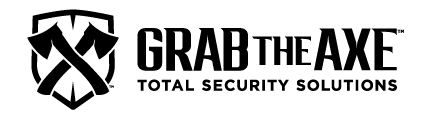





This Post Has 3 Comments
Pingback: Revolutionize Your Network Design: 5 Innovative Approaches to Scalability - Grab The Axe
Pingback: Unlock Network Virtualization: 7 Incredible Benefits for Modern Networks - Grab The Axe
Pingback: Quality of Service Demystified: Top 10 Tips to Enhance Your Network - Grab The Axe
Comments are closed.